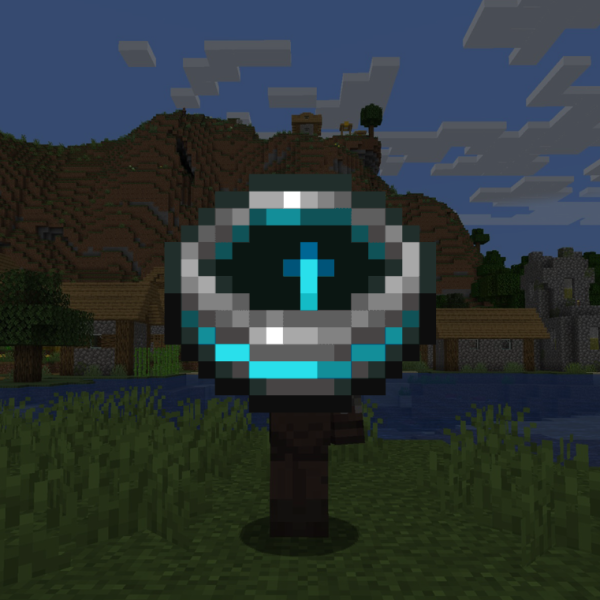Mastering How to Use a Crafter in Minecraft for Effortless Crafting
Have you ever found yourself in an endless loop of making the same things over and over again in Minecraft? You are not alone. Whether you are building a massive castle out of stone bricks or mass-producing iron ingots for a mega-project, the repetitive nature of crafting can get tiring. But what if I told you there is a block that can do the work for you? Enter the Crafter, a game-changing addition that takes the manual labor out of crafting.
This guide will walk you through everything you need to know, from the basics of how to make one to advanced crafter automation techniques that will transform your Minecraft world.
What is a Crafter?
A Crafter is a new block in the game that allows for auto-crafting, or automated crafting. Introduced in the 1.21 update, this innovative block was first seen in the Experimental Data Pack and quickly became a fan favorite. Unlike the traditional crafting table, where you have to place the materials and take the crafted items manually, the crafter can be powered by Redstone to do all of that for you. This means you can finally automate the production of items such as iron blocks, stone bricks, and even complex Redstone circuitry.
What Does a Crafter Do?
The primary function of a crafter is to craft items automatically. It has a nine-slot crafting grid similar to a crafting table. However, these slots can be configured to turn the placement of ingredients on or off. When a Redstone signal is applied, the crafter acts as a machine, producing the desired item as long as the necessary materials are supplied to it. This new block is a game-changer for large-scale builds and farms, as it saves a ton of time and effort. Imagine setting up an iron farm that not only gives you iron ingots but also automatically converts them into iron blocks or tools. The possibilities are endless.
The Crafter Recipe: How to Make One
To make a crafter, you will need to gather a few specific materials. It is not a complicated recipe, but it does require some resources that you will likely have by the time you are ready to automate.
Here is what you need for the crafter recipe:
- 5 iron ingots
- 1 crafting table
- 2 Redstone dust
- 1 dropper
The arrangement of these materials on a regular crafting table is quite specific:
- Place the crafting table in the center slot of the crafting grid.
- Put the dropper directly below it.
- Then, surround the crafting table on the left, top, and right with three iron ingots.
- Place a single iron ingot in the bottom left slot and another in the bottom right slot.
- Finally, place one Redstone dust on the far left of the center row and another on the far right.
This arrangement will create your crafter block. It is important to remember the specific shape because the game will not recognize the recipe otherwise.
How to Use a Crafter: Basic to Advanced
Once you have your crafter block, the next step is to use it. While it seems complex, the basics are quite straightforward.
The Crafter Interface
The crafter has a unique user interface. When you right-click on it, you will see a nine-slot crafting grid. Each of these slots has a small white outline. By clicking on a slot, you can turn it on or off. A disabled slot will appear darker and will not accept any materials fed into it. This feature is crucial for creating specific crafting recipes that do not require all nine slots, such as a stick or glass pane.
By turning off the unused slots, you can ensure that the crafter only uses the materials in the enabled slots. This is especially helpful when dealing with multiple items or when you need to prevent unwanted crafted items.
Supplying the Ingredients
Getting materials into the crafter is where things get interesting. The most common way to do this is by using a hopper. A hopper placed on top of the crafter will feed materials into the slots. You can also use droppers or chests with hoppers underneath them to set up a larger supply chain. The crafter fills the slots from left to right, top to bottom. For example, a hopper on top will first try to fill the top-left slot, then the one to its right, and so on.
Understanding this inventory flow is key to setting up an efficient crafter automation system. You can even use other crafters to feed the leading crafter with partially crafted items. For instance, one crafter could make sticks while a second one uses those sticks to craft tools or armor.
Powering the Crafter with Redstone
This is the most essential part of the crafter’s operation. A crafter will only craft an item when it receives a Redstone signal. A single pulse is enough. The moment it gets a pulse, the crafter will check if the enabled slots are filled with the correct materials for a valid crafting recipe. If they are, it will produce the desired item and eject it from its front face.
The crafter requires a Redstone signal to act and produce crafted items. The signal strength does not matter. You can use a lever, a Redstone torch, or more advanced Redstone circuitry to activate it. You can even use a daylight sensor to activate a crafter to produce light sources like torches at night.
Practical Applications for the Crafter
The crafter opens up a world of possibilities for Minecraft players. Here are a few examples:
- Mass-producing building materials: You can set up a system to automatically craft stone bricks from stone or iron blocks from iron ingots. This is incredibly useful for large-scale construction projects.
- Automated farms: Combine an iron farm with a crafter to convert all the iron ingots into iron blocks for compact storage. You can also use crafters to make glass or furnace blocks.
- Item Sorting and crafting: Use a crafter to automatically craft a stack of items and then have them sorted into different chests using hoppers.
- Food preparation: Automatically craft items like baked potatoes or bread, which you can then send to your main inventory.
These are just a few ideas. The real art of using a crafter comes from your creativity and Redstone knowledge.
Crafter vs. Crafting Table: What’s the Difference?
While both the crafter and the crafting table are used for crafting, they are not the same. Here is a breakdown of their differences:
| Feature | Crafter | Crafting Table |
|---|---|---|
| Automation | Fully automated with Redstone | Manual |
| Interface | 9 configurable slots | 9 static slots |
| Material Input | Feeds automatically with hoppers and droppers | Manually placed by the player |
| Output | Ejects the crafted item when powered | The player takes the item from the output slot |
| Recipe | Can be configured to a specific crafting recipe | Requires a specific shape for the materials |
| Power | Requires a Redstone signal to act | Does not require power |
The crafter is an evolution of the crafting table. While it is for the basics of crafting, the crafter is for auto-crafting. It will always be the starting point, but the end goal for any player who wants to automate their processes is the crafter. For example, to make a stick, you will need two wooden blocks.
On a crafting table, you would manually place them. With a crafter, you could have a system where a hopper feeds the wood blocks into the crafter, and a Redstone signal automatically makes the stick for you. This saves a lot of time, especially when you need a stack of sticks for torches.
Troubleshooting Your Crafter: Common Problems and Fixes
Sometimes things do not go as planned. Here are some common issues you might face with your crafter and how to fix them.
The crafter is not crafting anything:
- Could you check the Redstone signal: Make sure a Redstone signal is reaching the crafter block? Is the lever on? Is the Redstone torch working? A single pulse is enough. You can see the crafter’s face move when it gets a pulse.
- Check the materials: Are the necessary materials in the slots? The crafter will not craft if the recipe is not filled. You need to have the correct number of gold ingots, iron ingots, or whatever materials are required for the recipe.
- Check the slots: Are the correct slots enabled for your recipe? If you disable a required slot for the recipe, the crafter will not function.
- Jammed output: The front of the crafter might be blocked. Make sure there is an open space for the crafted item to pop out.
The crafter is making the wrong item:
- Incorrect ingredients: You might be feeding the wrong materials into the crafter. Check your hopper and chest setup. For instance, you could be accidentally carrying gold nuggets instead of gold ingots.
- Hopper filling issues: Remember that a hopper fills the slots from left to right, top to bottom. If you are trying to make a specific shape that is not top-left-based, you might need to use a more advanced Redstone circuitry setup with multiple hoppers to feed the materials into the correct slots. You might also have more items than you need in your inventory, causing a jam. To remove unnecessary ingredients, you can use a dropper.
If you are still having issues, you can check online forums or Minecraft wikis. The developer team behind Minecraft is constantly improving the game, and there is a large community ready to help.
Conclusion
The crafter is a revolutionary block that introduces the power of auto-crafting to Minecraft. It goes far beyond the basics of a crafting table by allowing you to automate tedious tasks, from producing simple tools to complex Redstone circuitry. By understanding how to make a crafter, how its interface works, and how to power it with a Redstone signal, you can completely transform your gameplay.
The art of using a crafter is about combining your knowledge of hoppers, chests, and Redstone to create powerful, efficient systems that save you time and effort. So go ahead, start gathering those iron ingots and Redstone dust, and expand your Minecraft world with the power of crafter automation.