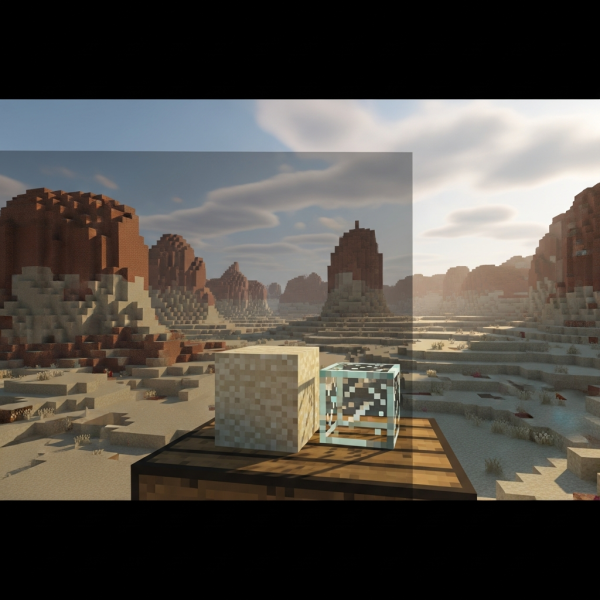If you’re wondering how to find a village in Minecraft, you’re not alone—villages are essential hubs for trading, looting, and establishing bases in survival mode. This comprehensive 2025 guide will walk you through proven methods, tools, and commands to locate villages quickly, whether you’re playing on a private server hosted by Nexus Games or exploring solo worlds. Villages spawn naturally in multiple biomes, and knowing where and how to search can save you hours of aimless wandering.
Understanding Village Spawning Mechanics in Minecraft 2025
Villages generate during world creation in specific biomes: Plains, Desert, Savanna, Taiga, Snowy Plains, and occasionally Meadows. Each biome influences the village’s architectural style and the resources available. Plains villages are the most common and easiest to spot due to flat terrain, while Desert villages blend into sandy landscapes. Taiga villages feature spruce wood, and Snowy Plains villages are built with snow-covered materials.
The game’s terrain generation algorithm places villages at least 32 blocks apart, ensuring variety across the map. If you’re hosting a Minecraft server on Nexus Games, you can control seed selection to spawn near villages. Our servers run on AMD Ryzen 9 7950X3D processors with DDR5 ECC RAM and NVMe SSD storage, ensuring instant chunk loading and seamless exploration without lag—critical when covering large distances to find villages.
Biome-Specific Village Characteristics
- Plains: Wooden houses, farms, easy to spot from distance
- Desert: Sandstone structures, blend with terrain, wells are landmarks
- Savanna: Acacia wood, often on elevated terrain
- Taiga: Spruce logs, surrounded by forests
- Snowy Plains: Snow-covered roofs, igloos nearby
- Meadow: Rare spawns, flower-covered surroundings
Knowing these traits helps you recognize villages from afar. For example, seeing a cluster of sandstone blocks in a desert often indicates a village structure. On a multiplayer server hosted via our Nexus Panel, players can coordinate exploration efforts, dividing biomes among team members to maximize efficiency.
Manual Exploration Techniques to Find Villages
The most straightforward method to find a village in Minecraft is manual exploration. Start by climbing high terrain—mountains, hills, or tall trees—to gain a vantage point. Villages are easier to spot from elevation, especially in Plains and Desert biomes. Look for unnatural straight lines, torchlight at night, or movement from villagers and iron golems.
Optimizing Your Exploration Strategy
Travel in straight lines rather than zig-zagging to cover ground efficiently. Use a boat on rivers or oceans to move faster, as water often borders village-spawning biomes. At night, watch for torch light from village lamp posts—villages always spawn with lighting, making them glow in darkness.
Keep your render distance maximized. On a Nexus Games server with 1 Gbps bandwidth and NVMe SSD performance, you can maintain high render distances (16–32 chunks) without frame drops, allowing you to spot villages from over 500 blocks away. This advantage is especially valuable on modded servers or worlds with custom generation.
Using the F3 Debug Screen
Press F3 (or Fn+F3 on some keyboards) to open the debug screen. This displays your coordinates and biome information. Cross-reference your current biome with village-spawning biomes. If you’re in a Plains biome, continue exploring; if you’re in a jungle or swamp, move to adjacent biomes.
Coordinate tracking also prevents you from circling back to explored areas. Mark your spawn point and travel in cardinal directions (north, south, east, west) for 1,000–2,000 blocks before changing course. This grid-search method ensures comprehensive coverage.
Using Commands and Seeds to Locate Villages
For players with cheats enabled or server admin permissions, commands provide instant village locations. The /locate structure village_plains command (or replace “plains” with your target biome) returns the coordinates of the nearest village. Teleport directly using /tp [x] [y] [z].
Village Locator Commands by Biome
/locate structure village_plains
/locate structure village_desert
/locate structure village_savanna
/locate structure village_taiga
/locate structure village_snowy
On a VPS with Pterodactyl from Nexus Games, you can execute these commands through the server console, generating coordinates for all players. This is useful for community events, guided tours, or setting up trading outposts.
Seed Selection for Guaranteed Village Spawns
When creating a new world, input a seed known to spawn villages near the origin point. Popular 2025 seeds include:
| Seed | Description | Coordinates |
| -1654510255 | Plains village at spawn with blacksmith | 50, 70, -200 |
| 8678942899319966093 | Triple village cluster in Desert/Savanna | -300, 65, 100 |
| -9552767 | Snowy Plains village near Taiga forest | -150, 80, 250 |
Seeds ensure reproducible worlds, ideal for server owners who want to offer curated experiences. When hosting on Nexus Games, you can pre-configure seed settings through our intuitive panel, saving setup time and guaranteeing player satisfaction from day one.
Third-Party Tools and Websites
External tools like Chunkbase (chunkbase.com) allow you to input your world seed and view a map with all village locations marked. This method works for both Java and Bedrock editions. Simply enter your seed, select the Minecraft version, and navigate the interactive map to find villages, biomes, and other structures.
While external tools don’t require in-game cheats, they do remove some exploration challenge. Use them for speedruns, creative projects, or when time is limited. For a more organic experience, combine tool-assisted scouting with manual exploration—use the map to identify general regions, then explore on foot for immersion.
Leveraging Server Infrastructure for Efficient Village Hunting
Hosting your Minecraft world on a dedicated server dramatically improves village-finding efficiency. With Nexus Games servers powered by AMD Ryzen 9 7950X3D processors and DDR5 ECC RAM, chunk generation and loading are near-instantaneous. This eliminates the lag that often occurs when exploring ungenerated terrain on local machines.
Performance Benefits of Dedicated Hosting
Standard home computers struggle with Minecraft’s rendering demands during rapid exploration. Stuttering, chunk errors, and memory overflow crashes are common when traveling at high speeds (elytra, horses, boats). A dedicated server offloads world generation to powerful hardware, ensuring smooth gameplay even when multiple players explore simultaneously.
Our NVMe SSD storage reduces world save times from minutes to seconds, allowing you to cover vast distances without pausing for disk writes. With 1 Gbps bandwidth, data synchronization between server and client is seamless, preventing desync issues where you appear to enter a village that hasn’t fully loaded.
Multiplayer Coordination for Faster Discovery
On a multiplayer server, divide exploration tasks among team members. Assign each player a cardinal direction and set a meeting point after exploring 2,000 blocks. This parallel search strategy reduces total discovery time by the number of active players.
Use in-game chat, Discord integration, or the Nexus Panel’s built-in communication tools to share coordinates when someone finds a village. Server admins can then set waypoints or teleport players to the location, streamlining base establishment and resource gathering.
Plugin and Mod Support
Nexus Games supports Bukkit, Spigot, Paper, and Forge, enabling village-finding plugins like VillageMarkers or Dynmap. These tools automatically map explored chunks and highlight structures, creating a live overview accessible via web browser. Players can check the map remotely to see where teammates have traveled and which areas remain unexplored.
For modded servers, mods like JourneyMap or Xaero’s Minimap provide client-side waypoint systems. Players can mark discovered villages, share coordinates with others, and build a collaborative atlas of the server world. Our VPS offerings—Linux VPS and Windows VPS—support custom mod installations with full root access, letting you tailor performance and functionality.
Advanced Strategies and Tips for 2025
Beyond basic exploration and commands, several advanced techniques accelerate village discovery. These methods suit experienced players, speedrunners, and server admins optimizing gameplay flow.
Cartography Table and Map Expansion
Craft a Cartography Table using four planks and two paper, then combine blank maps with paper to expand coverage. Fully expanded maps cover 2,048×2,048 blocks, allowing you to survey massive areas at once. Fly or ride an elytra while holding the map to fill it in quickly.
Create multiple zoomed-out maps covering different regions, then review them side-by-side to identify village landmarks. This analog method works without cheats and adds a satisfying cartographic element to gameplay.
Nether Travel for Long-Distance Exploration
The Nether’s 8:1 distance ratio makes it ideal for rapid overworld exploration. Build a Nether portal, travel 1,000 blocks in the Nether (equivalent to 8,000 overworld blocks), then return through a new portal. This drops you in unexplored territory, increasing village encounter probability.
On high-performance servers like those from Nexus Games, Nether portal transitions are instantaneous, eliminating loading delays. Coordinate with teammates to establish a Nether highway network, connecting distant overworld villages for efficient resource transport.
Elytra and Firework Boosting
Once you obtain an elytra from an End Ship, combine it with firework rockets for sustained flight. Fly at high altitude across biomes, scanning for villages below. This method covers 10,000+ blocks per in-game day, exponentially faster than ground travel.
Adjust your flight path to follow biome boundaries where villages spawn. If you see a Plains biome transitioning to Desert, follow that edge—villages often generate at biome intersections.
Village Spawning Probability Data
According to Minecraft’s world generation code (updated in 1.20.x), village spawn probability per eligible chunk is approximately 1 in 400. In practice, you’ll find a village every 6,000–8,000 blocks of exploration in favorable biomes. This data helps set realistic expectations and plan exploration routes.
For server admins, tweaking world generation settings through Nexus Games’ panel can increase village density. Custom presets allow you to define structure spacing, making villages more or less common based on your server’s gameplay philosophy.
Hosting on a stable, high-performance platform ensures these advanced strategies work flawlessly. With 32–128 GB DDR5 ECC RAM available in our server configurations, even heavily modded or plugin-laden worlds maintain 20 TPS (ticks per second), the gold standard for smooth Minecraft performance.
Finding villages in Minecraft no longer requires endless wandering. Whether you prefer manual exploration, command shortcuts, or third-party tools, 2025 offers multiple efficient methods tailored to every playstyle. Hosting your world on a Nexus Games server ensures optimal performance, enabling fast chunk loading, lag-free exploration, and seamless multiplayer coordination. With our cutting-edge hardware—AMD Ryzen 9 7950X3D, NVMe SSD, and DDR5 ECC RAM—you’ll discover villages faster and enjoy uninterrupted gameplay. Combine these technical advantages with smart exploration strategies, and you’ll build thriving villages, trading networks, and community hubs in record time.
FAQ
What is the fastest command to find a village in Minecraft?
Use /locate structure village_plains (or specify another biome like village_desert) to instantly receive the coordinates of the nearest village. Follow up with /tp [x] [y] [z] to teleport directly there. This method requires cheats enabled or admin permissions on multiplayer servers.
Can I increase village spawn rates on my Minecraft server?
Yes, server admins can modify world generation settings through configuration files or plugins. On Nexus Games servers, access the panel to adjust structure spacing parameters, increasing or decreasing village frequency. Plugins like CustomStructures also allow manual village placement.
Why can’t I find any villages despite exploring for hours?
Villages only spawn in specific biomes: Plains, Desert, Savanna, Taiga, Snowy Plains, and Meadow. If you’re exploring Jungle, Swamp, or Ocean biomes, you won’t find villages. Check your biome using F3 debug screen and redirect your search to eligible biomes. Render distance settings also affect visibility—increase it to 16+ chunks for better spotting.