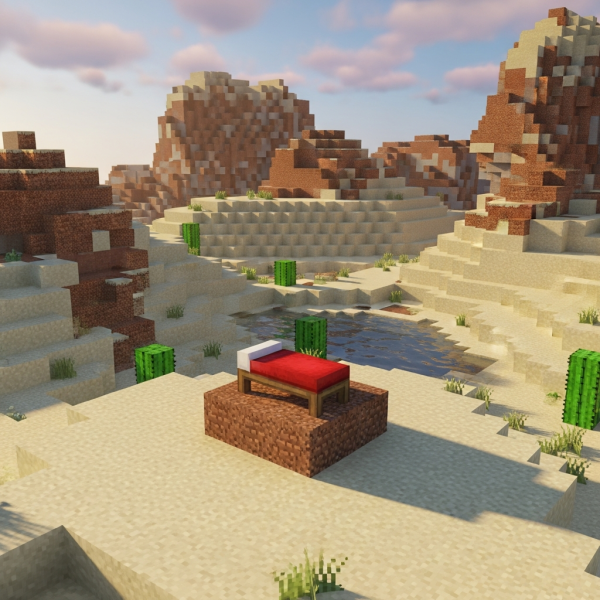Creating a Minecraft logo has become an essential skill for server owners, content creators, and community managers in 2025. Whether you’re launching a new Minecraft server on a robust infrastructure like the AMD Ryzen 9 7950X3D platform or branding your YouTube channel, a distinctive Minecraft logo sets you apart. This comprehensive guide explores professional methods, free tools, and advanced techniques to design a memorable Minecraft logo that captures your server’s identity and attracts players to your community.
Why Your Minecraft Server Needs a Professional Logo in 2025
A well-designed Minecraft logo serves as the visual cornerstone of your server’s brand identity. In an increasingly competitive landscape where thousands of servers vie for player attention, your logo appears across multiple touchpoints: server lists, Discord communities, social media profiles, and in-game lobby designs. Players make split-second judgments based on visual presentation, and a polished Minecraft logo signals professionalism, quality, and attention to detail.
For server administrators using hébergement Minecraft professionnel, branding consistency becomes particularly important. When your server runs on high-performance hardware featuring NVMe SSD storage and 1 Gbps bandwidth, your logo should reflect that same commitment to excellence. The visual identity you create will appear in launcher icons, website headers, merchandise, and promotional materials across platforms.
The Psychology Behind Effective Minecraft Logos
Successful Minecraft logos leverage the game’s iconic blocky aesthetic while incorporating unique elements that distinguish your server. The pixelated, geometric nature of Minecraft provides a familiar framework, but effective logos balance recognition with originality. Color psychology plays a crucial role: vibrant greens and blues evoke survival and adventure, while darker palettes with red accents suggest PvP intensity or challenging gameplay.
Typography in Minecraft logos typically follows two approaches: either embracing the game’s signature blocky font or contrasting it with sleek, modern typefaces. The juxtaposition can create visual interest while maintaining clarity across different sizes and applications. Consider how your logo will scale from favicon dimensions to large banner formats when making design decisions.
Free Tools and Software for Creating Minecraft Logos
Several specialized tools have emerged specifically for creating Minecraft logos, each offering different advantages for various skill levels and design requirements. Understanding which tools align with your needs ensures efficient workflow and professional results without unnecessary complexity.
Online Minecraft Logo Generators
Dedicated Minecraft logo generators provide the fastest route from concept to finished design. Platforms like MinecraftLogo.net, TextCraft, and Minecraft.Tools offer browser-based interfaces where you input text, select styles, and export high-resolution images within minutes. These generators typically include:
- Pre-designed Minecraft-themed templates with authentic block textures
- Customizable text with depth, shadows, and lighting effects
- Transparent PNG export for flexible integration
- Preview modes showing logos on various backgrounds
- Animation options for video intros and stream overlays
While convenient, generators offer limited customization compared to professional design software. They excel for straightforward text-based logos but struggle with complex compositions involving custom illustrations or intricate layer effects. For server owners managing multiple projects through a panel Nexus, these tools provide quick branding solutions that can be generated and deployed rapidly.
Photoshop and GIMP for Advanced Minecraft Logo Design
Adobe Photoshop remains the industry standard for professional logo design, offering unparalleled control over every pixel and layer. GIMP provides a free, open-source alternative with comparable functionality for those working within budget constraints. Both platforms enable sophisticated Minecraft logo creation through:
- Layer-based composition allowing non-destructive editing
- Custom brush creation for authentic block textures
- Advanced selection tools for precise element isolation
- Blending modes that replicate Minecraft’s lighting engine
- Smart objects and templates for rapid iteration
Professional designers often create custom Minecraft logo templates featuring pre-configured layers for text, background, character elements, and effects. These templates accelerate workflow while maintaining design consistency across multiple server brands. When combined with plugins like Minecraft Texture Packs or custom brush sets, Photoshop becomes an incredibly powerful tool for creating logos that authentically capture the game’s visual language.
Blender for 3D Minecraft Logo Animation
Three-dimensional animated Minecraft logos have become increasingly popular for YouTube intros, Twitch overlays, and server promotional videos. Blender, a free 3D modeling and animation suite, enables creation of dynamic logos featuring:
- Exploding block animations that assemble into your logo
- Camera movements circling around 3D text structures
- Particle effects mimicking redstone dust or enchantment sparkles
- Realistic lighting that responds to environment changes
- Physics simulations for blocks falling and stacking
Learning Blender requires significant time investment, but the results elevate your server’s presentation dramatically. Many designers create template projects that can be customized by replacing text and adjusting colors, making advanced 3D Minecraft logos accessible even to beginners. For servers hosted on infrastructure powered by AMD Ryzen 9 7950X3D processors with DDR5 ECC memory, showcasing that technical sophistication through animated branding creates powerful visual synergy.
Step-by-Step Process: Creating Your Minecraft Logo from Scratch
Building a Minecraft logo from concept to final deliverable follows a structured workflow that ensures professional results. This methodology applies whether you’re using online generators, raster graphics editors, or 3D animation software.
Phase 1: Concept Development and Research
Before opening design software, invest time in conceptual groundwork. Analyze competing servers in your niche, identifying visual patterns and opportunities for differentiation. Create a mood board collecting Minecraft logos you admire, noting specific elements like color schemes, typography choices, and compositional approaches.
Define your server’s core identity through these questions:
- What gameplay mode does your server emphasize (survival, creative, PvP, minigames)?
- What age demographic are you targeting?
- What emotional response should your logo evoke?
- Which Minecraft elements best represent your server culture?
- How will your logo appear across different contexts and platforms?
Document specific requirements like color restrictions, mandatory text elements, or symbols that must appear in the logo. If your server runs specialized mods or custom gameplay mechanics, consider incorporating visual references to those unique features.
Phase 2: Typography and Text Elements
Typography anchors most Minecraft logos, making font selection critical. The default Minecraft font creates immediate recognition but limits uniqueness. Consider these alternatives:
- Minecrafter: maintains blocky aesthetic with improved legibility
- Minecraftia: clean, pixelated design balancing authenticity and readability
- Mojangles: official Mojang corporate font for premium appearance
- Custom pixel fonts that complement Minecraft’s style without copying it directly
When implementing text in your Minecraft logo, apply these techniques for professional polish:
Layer Style Settings:
- Bevel and Emboss: Inner Bevel, Chisel Hard, Depth 150%
- Drop Shadow: Distance 10px, Spread 5%, Size 15px
- Stroke: 3px, Position Outside, Color #000000
- Gradient Overlay: Linear, Angle 90°, Colors matching block textures
Text should maintain readability at small sizes while achieving visual impact at large scales. Test your Minecraft logo at dimensions ranging from 64×64 pixels (favicon size) to 1920×1080 pixels (full HD banner) to ensure consistent legibility.
Phase 3: Incorporating Minecraft Elements and Imagery
Authentic Minecraft logos integrate recognizable game elements that resonate with players. Popular choices include:
- Character heads and skins reflecting server mascots or player avatars
- Iconic blocks (grass, stone, diamond ore, netherrack) as backgrounds or accents
- Weapons and tools (diamond sword, pickaxe, bow) suggesting gameplay focus
- Creatures (Creeper faces, Enderman silhouettes) creating personality
- Environmental elements (TNT, redstone circuits, enchantment tables) hinting at features
Extract these assets from official Minecraft resource packs or create custom versions respecting the game’s visual style while adding unique flair. Many designers construct custom pixel art that matches Minecraft’s resolution (16×16 texel blocks) but depicts original imagery specific to their server.
Layer composition typically follows this hierarchy:
| Layer Position | Content | Purpose |
| Background | Textured blocks or gradient | Establishes color palette and depth |
| Mid-ground | Primary imagery (characters, symbols) | Communicates server identity |
| Foreground | Text and typography | Ensures name readability |
| Effects | Glows, shadows, particles | Adds polish and dimension |
Phase 4: Color Theory and Palette Selection
Color choices dramatically impact how players perceive your server. Minecraft’s default palette features earthy, natural tones, but effective logos often amplify saturation and contrast for stronger visual impact. Consider these proven color strategies:
- Complementary schemes: opposing colors (blue/orange, purple/yellow) create vibrant tension
- Analogous palettes: adjacent colors (green/blue/teal) produce harmonious, cohesive designs
- Monochromatic approaches: variations of single hue convey sophistication and focus
- Minecraft-authentic colors: directly sampled from game textures for genuine feel
Maintain sufficient contrast between text and background to ensure readability across devices and contexts. Test your Minecraft logo in grayscale to verify that value contrast alone communicates hierarchy and structure effectively.
Phase 5: Export and Optimization
Proper export settings ensure your Minecraft logo maintains quality across all applications. Generate these standard formats:
- PNG with transparency (4096x4096px): maximum quality master file for future editing
- PNG optimized (1024x1024px): web-standard resolution for most applications
- PNG favicon (64x64px and 32x32px): browser tabs and server lists
- JPG (1920x1080px): social media headers and banners
- SVG (if applicable): vector format for infinite scalability
Use compression tools like TinyPNG or ImageOptim to reduce file sizes without visible quality loss, improving load times on server lists and websites. For animated Minecraft logos, export as MP4 video (H.264 codec) or GIF with optimized frame counts.
Advanced Techniques: Professional Minecraft Logo Refinement
Elevating your Minecraft logo from competent to exceptional requires mastering advanced techniques that professional designers employ consistently.
Isometric Projection for Depth and Dimension
Minecraft’s natural isometric perspective (the game’s 3D world represented in 2D space) can be replicated in logos for authentic visual consistency. Transform flat text and images using these isometric angles:
Photoshop Transform Settings:
- Horizontal Skew: -30°
- Vertical Skew: +30°
- Maintain consistent lighting direction (typically top-left)
- Apply gradient overlays matching Minecraft's ambient occlusion
This technique creates logos that appear three-dimensional while maintaining Minecraft’s characteristic block-building aesthetic. Players immediately recognize this visual language, strengthening brand connection.
Texture Mapping and Material Authenticity
Professional Minecraft logos incorporate authentic block textures extracted directly from resource packs. Access these textures through official Minecraft resource documentation, ensuring legal compliance when using game assets. Apply textures using these methods:
- Clipping masks: confine textures to specific letter or shape boundaries
- Blend modes: Multiply or Overlay for natural integration with underlying colors
- Bump mapping: create subtle depth variations simulating actual block surfaces
- Lighting consistency: match directional light sources across all textured elements
Avoid over-texturing, which can make logos appear busy or difficult to parse at smaller sizes. Strategic texture application on 30-50% of logo elements typically achieves optimal balance between detail and clarity.
Animation and Motion Design Principles
Animated Minecraft logos require understanding motion design fundamentals that make movements feel intentional rather than arbitrary. Apply these principles:
- Easing: avoid linear motion; use ease-in/ease-out for natural acceleration and deceleration
- Anticipation: elements pull back slightly before moving forward, creating realistic physics
- Follow-through: heavier elements continue moving after lighter ones stop
- Staging: direct viewer attention through sequential revelation rather than simultaneous appearance
For server intros showcasing your Minecraft logo, aim for 3-5 second durations—long enough to establish brand identity without testing viewer patience. Export at 60fps for smooth playback on modern displays and streaming platforms.
Responsive Design Considerations
Your Minecraft logo must function across contexts ranging from mobile device screens to 4K monitors. Implement these responsive design strategies:
- Create simplified versions removing fine details for small-scale applications
- Develop horizontal and vertical orientations for different layout requirements
- Test readability on light and dark backgrounds, adjusting stroke weights as needed
- Verify color accuracy across different display calibrations and device types
Many successful servers maintain three logo variations: detailed (large formats), standard (medium applications), and simplified (small icons). This approach ensures consistent brand recognition regardless of where players encounter your server.
Integrating Your Minecraft Logo Across Server Infrastructure
Creating a remarkable Minecraft logo represents only the first step; strategic deployment across your server ecosystem amplifies its impact exponentially. For administrators managing servers through platforms like VPS Linux or dedicated game hosting solutions, systematic logo integration reinforces professional presentation.
Server List Optimization
Your Minecraft logo appears on discovery platforms where potential players first encounter your server. Optimize for maximum impact:
- Ensure 64x64px favicon versions maintain clarity and recognize ability despite compression
- Use bold, high-contrast designs that stand out in crowded server lists
- Incorporate signature colors consistently across logo, server description, and banner images
- Update seasonal variations (holiday themes, event promotions) to signal active management
Server lists typically compress and resize images aggressively. Test how your Minecraft logo renders after platform processing to identify potential degradation issues before going live.
In-Game Implementation
Place your Minecraft logo strategically within the game environment itself:
- Custom resource packs: replace default textures with branded alternatives featuring your logo
- Spawn area builds: construct your logo using blocks as massive pixel art installations
- Map art: create in-game item frames displaying your logo as collectible maps
- Armor stands and signs: position decorative elements forming logo patterns in lobbies
These implementations reinforce brand identity during gameplay, creating memorable touchpoints that strengthen community connection. Players who spend hours within your environment absorb visual branding subconsciously, increasing loyalty and recognition.
Community and Social Media Presence
Extend your Minecraft logo across community platforms:
| Platform | Optimal Logo Dimensions | Format Notes |
| Discord Server Icon | 512x512px | Circular crop, high contrast |
| YouTube Channel | 800x800px profile, 2560x1440px banner | Safe zones for mobile display |
| Twitter/X Profile | 400x400px profile, 1500x500px header | Horizontal orientation for header |
| Reddit Community | 256x256px icon, 1920x384px banner | PNG with transparency |
| Website Favicon | 32x32px, 64x64px | ICO format for browser compatibility |
Consistent logo usage across platforms creates professional cohesion that distinguishes established servers from amateur operations. Players subconsciously associate visual consistency with operational reliability—particularly important when they’re evaluating whether to invest time in your community.
Conclusion: Creating a Minecraft logo in 2025 combines artistic vision with technical execution, resulting in visual assets that define your server’s identity and attract engaged players. Whether using free online generators for rapid prototyping or professional software for custom designs, the principles outlined in this guide ensure your logo communicates quality, creativity, and community. As your server grows on reliable infrastructure featuring AMD Ryzen 9 7950X3D processors and NVMe SSD storage, your Minecraft logo evolves alongside, representing the professional experience players discover when joining your world.
FAQ
Quels formats de fichier dois-je exporter pour utiliser mon logo Minecraft sur différentes plateformes ?
Exportez toujours un fichier PNG haute résolution (4096x4096px) avec transparence comme fichier maître. Créez ensuite des versions optimisées : PNG 1024x1024px pour usage web général, PNG 64x64px et 32x32px pour favicons, JPG 1920x1080px pour bannières sociales, et si possible SVG pour redimensionnement infini sans perte de qualité. Conservez tous les fichiers sources (PSD, XCF, BLEND) pour modifications futures.
Comment puis-je vérifier que mon logo Minecraft reste lisible à petite taille avant de le publier ?
Réduisez votre logo à 64×64 pixels dans votre logiciel de conception et évaluez si les éléments principaux restent identifiables. Testez également en niveaux de gris pour vérifier le contraste des valeurs. Affichez le logo sur différents arrière-plans (clair, sombre, coloré) et appareils (mobile, tablette, ordinateur). Si des détails disparaissent ou si le texte devient illisible, simplifiez la conception en réduisant les éléments secondaires et en augmentant l’épaisseur des traits.
Puis-je légalement utiliser des textures officielles Minecraft dans mon logo de serveur personnalisé ?
L’utilisation de textures Minecraft officielles dans les logos nécessite prudence. Mojang autorise généralement l’utilisation de ressources du jeu pour contenus non commerciaux liés à Minecraft, mais les logos commerciaux peuvent nécessiter des autorisations spécifiques. Pour éviter problèmes juridiques, créez des textures inspirées de Minecraft avec style pixelisé similaire mais motifs originaux, ou utilisez générateurs en ligne respectant licences appropriées. Consultez toujours les directives officielles de Mojang concernant l’utilisation de propriété intellectuelle avant publication commerciale.